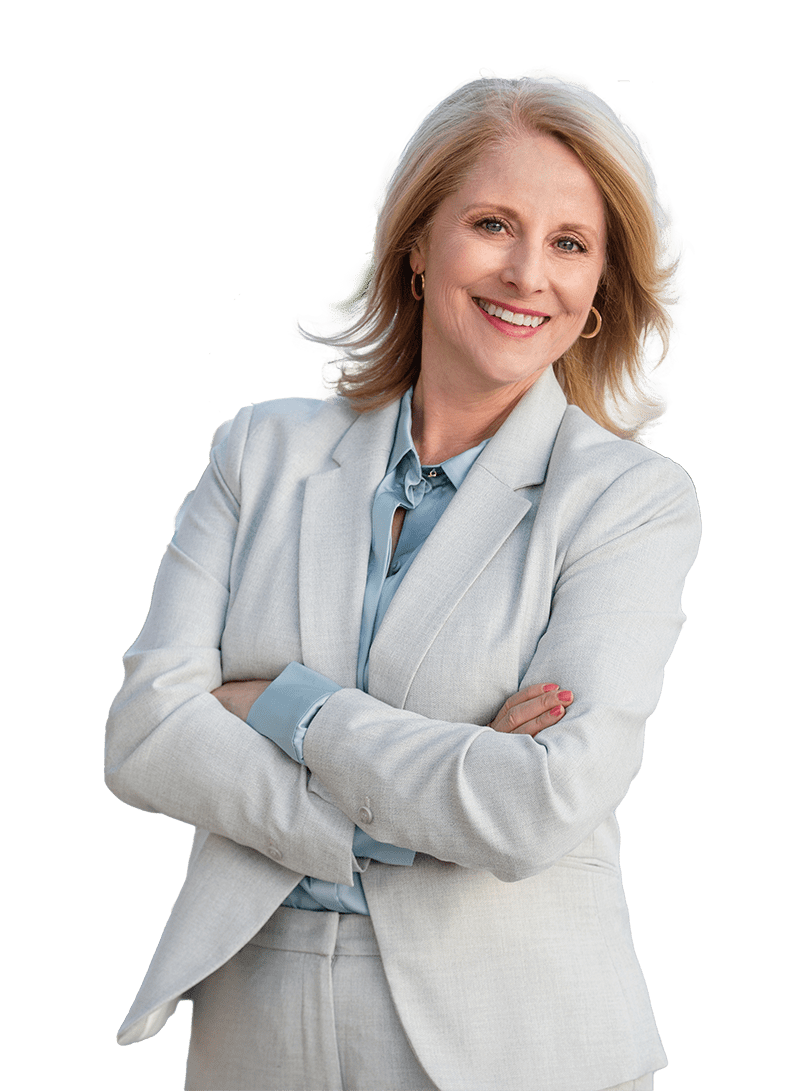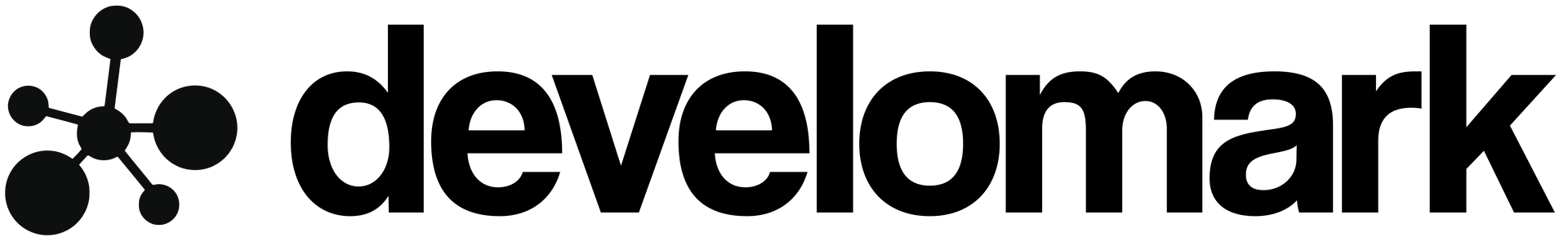Account / Web Portal FAQs
-
What is my account number?
Your account number can be located on your coupon or statement. If you have opted out of receiving a coupon book or have not yet received it, please reach out to our Accounts Receivable Support Specialist, click here, or call 860.291.8777 x112 for further assistance.
-
Does W&K provide a community web portal?
W&K provides a community portal for all our clients. The portal provides access to community documents, submitting maintenance requests, making payments and so much more! Click here to login to your community portal.
-
How do I create a login for my community web portal?
Click here to log into your community web portal.
-
How can I check my account balance? Sarah & Cheyna please provide detail.
To check your account balance, please click here to login. Once you have logged into Pilera, your main dashboard will display your account balance in the Finances box. Click the magnifying glass for ledger details.
If you have not registered for Pilera, please click here to reach out to our Technical Support Specialist at for access.
-
My balance information does not look accurate. What does this mean?
If your balance does not look accurate, this could be due to a community transition. If so, we welcome you to the W&K family and ask for your patience during the next 4-6 weeks while we update your records from the prior management company. During this time, you will receive correspondence with account and payment information. If you see a balance with a negative or parenthesis, this means you have a credit.
If the 4-6 week timeframe has passed and you don’t see any change or have more questions, please reach out to our Accounts Receivable Support Specialist by clicking here or call 860.291.8777 x112 for further assistance.
-
What happens if I forget my Pilera username and password?
Select the “Forgot Username or Password?” button, enter your email address and a reset link will be sent to you. If you have not received a password reset email within 5 minutes, first, check your spam/junk folder. If you are unable to find it there, please click here to connect with our Technical Support Specialist.
-
How do I contact my Property Manager?
To contact your Property Manager, you will need to log into the resident portal – click here. The information is located on the navigation bar under “Your Information” and “Contacts”. Scroll down and on the right side there will be a listing of your management team. You can also send a message to your management team by clicking on “Contact & Support” and “Contact Management”